Why does auto relocate fail to find some of my files?
12/13/2022
Posted in Support / Engine DJ | Frequently Asked Questions
Why does auto relocate fail to find some of my files?
If a missing file has multiple candidates to relocate from, for example, duplicate files with matching paths across users' music/documents/desktop folders, they will remain missing. These files can be linked manually by using the track browser and right-clicking to select Relocate Missing File from the context menu.
Mac only: Relocate is case-sensitive, file name needs to match the case-sensitivity in order to be found.
Engine DJ | Frequently Asked Questions
Home of the world's premier music and audio technology brands
© 2026 inMusic, Inc. All Rights Reserved.