Music and lights. One device.
With Engine DJ hardware, you control the entire performance, play the tune you know will get them to the dance floor, then add beat locked lighting effects to create an immersive audio and visual experience. Engine Lighting brings music synchronized light shows and the power of on-the-fly visual effects to your fingertips.
Automated yet customizable.
What exactly is Engine Lighting by SoundSwitch? It’s a standalone technology that automatically synchronizes lights to the beat grid of your music. With its industry-leading automated phrase detection, Engine Lighting delivers stunning light shows without any user interaction. Raise the fader, press play, and enjoy the show. As you’d expect, you can also use the touchscreen to override automations and add your own effects.
Touch the light.
It feels like magic when lights react to your touch, and even more so when moving heads follow your finger swipe gesture from side to side. The glorious HD touchscreens found in Engine DJ products offer an array of intuitive touch controls for Engine Lighting. Effortlessly trigger color overrides, strobes, UV, smoke, Autoloops, and Static Looks with a single touch. Adjust light intensity, and moving head position with a simple and familiar swipe gesture.
Incorporating lighting into your DJ setup has never been this easy!
Change light show style
Access and trigger 32 beat synchronized light scenes or Autoloops. Grouped by music style, Autoloops are always activated in perfect sync with your music. Create your own or customize the default set with SoundSwitch desktop software.
Adjust the light intensity levels
Raise and lower light intensity (brightness) with a simple finger swipe gesture. Lights can be controlled all together or individually by group. Intensity control allows you to dial in the perfect amount of light for your performance or venue.
Reposition lights as needed
Put the light where you want it. The position X-Y grid allows you to select any of your moving head lights and change their position with a touch and drag gesture. This is great for making on-site adjustments to any of your preset positions.
Light up the Club, Festival, or House Party
Supporting DMX, Nanoleaf and Philips Hue lights, Engine Lighting is ready to fill your party or event space with audio synchronized lighting. Use Basic mode to start a house party or amplify your livestream mix session. When you’re ready to hit the road, unlock Pro mode to take control of the entire performance environment.
Export SoundSwitch data with Engine DJ
Use Engine DJ on your computer to export your SoundSwitch venue and light show data via the Sync Manager. From the track list, you can easily see which songs have custom or autoscripted light shows. Songs with auto or customized light shows will display a dot in this column.
Download Engine DJ
Powered by
Advanced Lighting Simplified for DJs
Build your lighting rig and music synchronized light shows with SoundSwitch, the world's most advanced lighting automation software.
SoundSwitch Hardware
Micro DMX
Simplify your lighting setup with a compact USB to DMX interface. Connect the interface to any available USB port on your Engine DJ hardware, and the DMX end to your first light fixture or DMX Splitter.
Control One
Level up your DJ setup with Control One - A Professional Lighting Controller for DJs. Connect Control One to any available USB port on your Engine DJ hardware for a true standalone audio and lighting experience.
Technical Information
Engine Lighting Requirements
Discover the Engine Ecosystem
Looking for a guided tour of new Engine DJ features? Engine Academy provides quick tips and deep dive lessons to accelerate the learning process. Visit our YouTube channel to get started with Engine Lighting today!