Downloads
Software downloads, updates, and manuals for Engine DJ software solutions
___________________________________________
RANE SYSTEM ONE users should use one of the buttons directly below to download and install Engine DJ Desktop. This version of Engine DJ Desktop is for SYSTEM ONE users only.
___________________________________________
OS
What’s new?
Engine DJ platforms are ever-evolving, bringing new abilities and expanded connectivity on a regular basis. Discover all the new features and improvements of the latest updates below. For the best experience, we recommended updating to the latest version.
Relocate Missing Files - Missing files can now be located via a manual or automated process. To relocate files, right-click on a missing (red) file to see the two new relocate options.
Added support for Apple Silicon chipsets
Added support for macOS 13 (Ventura)
Improved Sync Manager track removal performance
Fixed an issue that prevented specific databases from adding new playlists and tracks
Fixed an issue that prevented dragging playlists from one drive to another
Fixed an issue where for certain tracks the ‘Date Added’ field was not displayed after import
Fixed an issue where the waveform Tooltip was not displayed when fully zoomed in/out
Fixed a crash for WASAPI audio driver on Windows OS
macOS 10.14 (Mojave) is no longer officially supported and installation is blocked due to internal library upgrade requirements
Other various stability enhancements & improvements
Fixed a performance issue when aggregating a large number of hidden playlists
Fixed a crash that in some cases could occur during batch analysis
Fixed a crash that could occur when closing the application
Other various stability enhancements & improvements
Added a new Drive Preference option for Default Beat Jump Size
Improved key detection accuracy during analysis. To utilize the improved key detection, select the desired tracks and choose ‘Re-analyze tracks’.
Improved Sync Manager export times for large libraries and nested Playlists
Various improvements to 'drag & drop' export
Various improvements to track highlighting
Fixed an issue where Sync Manager export would fail if the album or artist name exceeded 255 characters
Fixed an issue that caused the ‘Update Available’ message to show when already on the latest version
Fixed an issue where an iTunes library would fail to import fully if the library contained a Smart List and a Playlist with the same name
Fixed an issue where tracks imported from iTunes could have incorrect metadata
Fixed an issue where the 'Sync To Engine' button in Sync Manager displays the sync state incorrectly
Fixed a Sync Manager issue where ‘read only’ tracks were not removed when a playlist was un-synced/unpacked from the drive
Fixed a rare crash when removing tracks from the collection
Other various stability enhancements & improvements
Active Loops -Loops can now be automatically activated when the play head enters the loop region. All eight Saved Loops can be set as Active Loops. Simply check the Active Loop box in the Saved Loop name and color pallet. Active Loops feature a zebra pattern in the loop region bar to differentiate from standard Saved Loops.
Metronome - To aid in beat grid editing, Engine DJ now features a built-in metronome. The audible metronome tick will play each time the play head passes a beat marker. To enable the Metronome, open the Beat Grid Edit panel. The volume level of the Metronome can also be adjusted from this panel.
Improvements to Sync Manager repack times
Improved track population time when changing playlists
Improved ‘Remove from Drive’ and 'Remove from Collection' operation time
Improved Dropbox drive/folder browsing experience for Dropbox folders on partitioned drives
Unsupported tracks are now displayed in red
Fixed an issue that prevented Engine DJ from closing if the main database was corrupt
Fixed an issue where the ‘Length’ tag for tracks imported from third-party libraries would not update after analysis
Fixed an issue where plugging in an external drive would change library focus from the currently selected list to the local Collection
Fixed an issue where loading a track to either deck would change the time display format from 'Elapsed' to 'Remaining'
Fixed an issue where dragging and dropping a folder below the Collection in the ‘Drives' panel would not create a playlist on the second attempt
Fixed an issue where the ‘Packed’ column was hidden by default
Fixed an issue where album art for third-party libraries would disappear after loading a track to the deck
Fixed an issue where reordering a playlist would show the incorrect track highlight
Fixed an issue where the application could hang after force ejecting a drive while packing is in progress
Fixed a rare crash that could occur while importing a third-party music library
Fixed intermittent crashes when editing track metadata
Fixed possible application crashes during startup and shutdown
Added support for macOS Monterey
Added support for Windows 11
Improved Playlist display time
Improved search result speed
Improved Sync Manager repack time
Improved Sync Manager packing size calculation time
Fixed a crash that could occur due to streaming tracks being present in the Engine DJ database
Fixed a crash that could occur when removing a playlist multiple times in quick succession
Fixed an issue where the track highlight was not retained after dragging to a different playlist
Fixed an issue that would result in the database migration stalling midway and never completing
Fixed an issue that would result in a failed database migration
Fixed an issue where no Engine Lighting script would be exported
Other various stability enhancements & improvements
Fixed an issue where the moving waveforms would drift out of sync after passing the play head
Fixed migration issues that caused corrupt and incompatible drive dialogs for some users after migrating to Engine DJ v2.0.0
Other various stability enhancements & improvements
Improved drag and drop behavior when moving playlists between external drives
Remove tracks from device dialog displays every time the 'remove from collection/drive' option is used for external collections
Fixed an issue that caused inverted waveform colors the first time a track was loaded to the deck
Fixed an issue where performance data was not retained if it was added to a track that had been played for less than 30 seconds
Fixed an issue where the analysis would fail for a Serato library import if the Serato library folders were on an external drive
Fixed an issue that caused streaming tracks to be omitted from the history list after closing and reopening the application
Fixed an issue that caused Dropbox Playlists to show as empty if the Playlist import was queued
Fixed an issue where Engine DJ was referred to as ‘EnginePrime’ in Windows Task Manager
Fixed an issue where a selection of multiple streaming tracks was not properly highlighted
Fixed an issue that caused a Dropbox file to appear as missing if the track was playing and packed to a drive
Fixed various application instabilities that caused crashes for some users
Other various stability enhancements & improvements
New Playlists – Playlist and Crates are now combined into a single comprehensive list (Playlists), taking along with it the best aspects of both list types. Lists can be nested, reordered, and contain tracks from multiple drives. The tracks within a Playlist can be sorted and reordered as needed. Packed tracks from removable drives no longer show as duplicates in the home collection.
New Database – The database in 2.0 has been completely rebuilt to provide accelerated browsing, lightning-fast song analysis, enhanced system stability, and a significantly smaller database size. These new under the hood adjustments offer the user a streamlined experience when managing, browsing, and playing the music they love. Updated User Interface – The 2.0 interface has been redesigned to provide a more intuitive and creative workflow. The layout and location of controls have remained mostly the same, but several visual adjustments have been made to improve the overall user experience.
Play History Upgrades – History lists from connected drives are now automatically added to the home collection and can be viewed from the new History tab without the drive connected. By default, History lists are named with the performance date but can be renamed as desired. History lists include the Start Time of when the track was played on an Engine OS device and can be easily imported as Playlists via right-click. In addition to Start Time, another new metadata option for Play Count has been added to the History lists to help users identify the most popular tracks from their Engine OS History lists.
SoundSwitch Data Export – SoundSwitch users can now export their venue and light show data via the Sync Manager. Once the export option has been enabled, a SoundSwitch metadata column will be available in the library. Tracks with auto or customized light shows (scripts) will show a dot in this column.
Apple M1 Compatibility – Engine DJ 2.0 is now compatible with Apple computer models with M1 processors.
Third-party Library Upgrades – Third-party music Collections can now be imported in full via right-click on the respective Collection list. Crate/Playlist play order, as well as Cue/Loop color, are now retained on import.
rekordbox Import Upgrades – Users now have an option to import either Memory Cues/Loops or Hot Cues/Loops when importing rekordbox tracks into Engine DJ.
Drag and Drop Folder Import – Dragging a file system folder with subfolders into Engine DJ now creates a new Playlist tree mirroring the folder structure and contents.
Optimized Sync Manager export times
The device panel now shows the internal hard drive
Beat Jump / Loop size no longer resets on track load
Fixed an issue that caused continuous file checking when analyzing
“Do you want to Exit” dialogue box focus on “No” button changes to no focus within 2 secs
Grid dot is not displayed after re-syncing the track info of an external analyzed track, back to local
Fixed an issue where tracks fail to load to players if containing certain characters when exported via Sync Manager
Fixed an issue where hovering over a drive in a collapsed state wouldn’t expand the drive collection structure
Fixed an issue where analysis / re-analysis would not work after importing the same Serato library for the second time in a single session
Fixed an issue that prevented batch selection exit when clicking the preview waveform of the last selected track
Fixed an issue where the Beat Jump forward button remained highlighted when using the keyboard shortcut
Fixed an issue where the Beat Grid lock icon on deck state was determined by the track last loaded to a deck
Beat grid markers can be set in front of the last user set beat grid marker
Fixed an issue where Dropbox could not be enabled after importing files that have already been packed to Dropbox
Fixed an issue where track metadata was not reflected in track file ID3 data when the track was loaded to a deck
Tracks from unsupported drives cannot be loaded to a deck
Fixed an issue where the collapsed state of Playlists did not persevere when selecting a new drive in the Sync Manager panel
Fixed an issue where double-clicking to expand a playlist made it unclickable
Fixed an issue where dragging a folder onto Playlist root would not create a playlist with the folder’s content
Fixed an issue where the file system browser would show incorrect drive name after drive ejection/connection
Fixed an issue where folder/list drag and drop to collection list did not work as expected if the top-level collection list was larger than the available space
Fixed an issue where half/double beat grid edit buttons were not greyed out at end of the range when an anchor was set
Fixed an issue where Loop icons would disappear after ejecting a track with Saved Loops
Fixed an issue where Loops created in rekordbox were imported as cue points
Fixed an issue where naming a playlist the same name – Sync Manager would double the Playlist if it were a sub-Playlist of another Playlist
Fixed an issue where performance data was not resynced from an external drive if a third-party library track was analyzed before packing
Fixed an issue where performance data was not resynced from external drive to local library if un-analyzed tracks were imported via file system browser
Fixed an issue where re-import track information took a very long due to checking files
Fixed an issue where the Sync Manager tooltips would show through when you have drive preferences open
Fixed an issue where no visual indication was present when tabbing through Sync Manager elements
Fixed an issue where the track end warning slider latched onto cursor/mouse scroll with no click
Fixed an issue where track list was not available after EP launch if Dropbox was enabled
Fixed an issue where the track list view was unavailable during import or third-party library update
Fixed an issue where Playlists are not present in the collection however the context menu displayed remove/rename options
Fixed an issue where selecting Grid dot column header as the first selection in a multiple sort, the second column selected was labeled 3 instead of 2
Other various stability enhancements & improvements
The Engine DJ 2.0 database has been rebuilt to improve stability and performance. Drives exported from Engine Desktop 2.0 will only work with Engine OS 2.0.
On the first use of Engine DJ 2.0, Engine DJ will migrate earlier databases to the new format while maintaining the collection structure and preserving the 1.x.x database.
This migration process can take some time depending on your collection size. For larger databases on removable drives, it is recommended to use Engine DJ on the desktop for faster database migration.
Note that the preserved 1.x.x database can still be used in earlier versions of Engine OS 1.x.x, however, performance data changes made in the 2.0 database are not backward compatible with the previous Engine PRIME databases or Engine OS hardware running 1.x.x OS software.
For Engine DJ 2.0 compatibility, PRIME Series mixers require the following firmware updates: X1800 v1.6 and X1850 v1.5. Mixer firmware can be downloaded from denondj.com/downloads
Engine Lighting requires a SoundSwitch branded DMX to USB interface. Third-party DMX interfaces are not supported at this time.
MCX8000 hardware does not support the new Engine DJ v2.0 database. MCX8000 users should continue using the final build of Engine PRIME (v1.6.1) to prepare their drives.