How many Active Loops can I set per track?
4/20/2022
Posted in Support / Engine DJ | Frequently Asked Questions
How many Active Loops can I set per track?
You can set up to 8 Active Loops per track. These can be created in either Engine DJ Desktop by right-clicking on a saved loop button and selecting 'Active Loop', or directly on the device by holding down the LEFT PARAMETER button and pressing the saved loop pad you would like to make active – this action can be toggled to make the active loop a saved loop again.
Engine DJ | Frequently Asked Questions
Home of the world's premier music and audio technology brands
© 2026 inMusic, Inc. All Rights Reserved.