After updating to Engine DJ 2.0, the Zone Output button on my Prime 4 no longer illuminates and does not function. How can I fix this?
11/19/2021
Posted in Support / Engine DJ | Frequently Asked Questions
After updating to Engine DJ 2.0, the Zone Output button on my Prime 4 no longer illuminates and does not function. How can I fix this?
By default, the Zone output offers an additional audio stream of the Master output signal.
To send an independent continuous mix:
- First, ensure the view mode is set to vertical view by pressing the Shift+View buttons.
- Tap Browse from the touchscreen and, choose a Playlist you'd like to send to the Zone.
- From the top of the Playlist, tap Play as Playlist. This will assign the Playlist to deck 4, and the Zone Assign button will illuminate dimly.
Now, when you press the Zone Assign button, deck 4 will play the playlist in the Zone output independent of the Master output.
Engine DJ | Frequently Asked Questions
Home of the world's premier music and audio technology brands
© 2026 inMusic, Inc. All Rights Reserved.