Engine DJ | Library Optimization - Drive Cleanup
7/5/2023
Posted in Support / Engine DJ | Tutorials
Engine DJ | Library Optimization - Drive Cleanup
If you are experiencing inconsistencies with your Engine DJ drive, you may benefit from a Drive Cleanup.
As you store more data on your drive, the processing power is forced to work harder to retrieve the necessary information. This can slow down your drive and make it less efficient.
If you have experienced slow search speeds on Engine OS devices when searching for tracks, lagging waveforms, and other inconsistencies during performance, we recommend running a Library Optimization in Engine Desktop.
To do this :
Connect your Engine DJ drive to your computer. If your Engine hardware has a drive installed in the SATA bay, connect a USB cable from your unit to your computer and enter Computer Mode.
Open the Engine DJ desktop software
Click the gear icon in the upper right corner of your screen
Select the Library tab
Scroll down to System and click on Run Cleanup next to Library Optimization. (The job may take some time dependent on your external drive speed, so be patient.)
- Once cleanup has completed, connect the drive to your Engine hardware and you are ready to go!
Engine DJ | Tutorials
Home of the world's premier music and audio technology brands
© 2025 inMusic, Inc. All Rights Reserved.