Engine OS | Wi-Fi Connection Fails with WPA3 Enabled Router
Engine OS | Wi-Fi Connection Fails with WPA3 Enabled Router
Engine OS-enabled devices (Denon DJ Prime series, SC Live series, and Numark Mixstream Pro) are not currently supported for use with WPA3-enabled Wi-Fi networks. Attempting to connect an Engine OS device to a WPA3-enabled network may result in a failed connection.
For a secure connection, please connect your Engine OS device to WPA2-enabled Wi-Fi networks. In most cases, the WPA protocol can be changed by accessing your Wi-Fi router settings. Please connect with the manufacturer of your Wi-fi router for more details on accessing and changing your Wi-Fi security protocol.
WPA2/WPA3 Transitional or Mixed Modes
Engine OS may be able to connect to Wi-Fi networks set to a WPA2/WPA3 "mixed mode". This will allow each connected device to use the protocol it supports.
In order to use a mixed mode, the PMF (Protected Management Frames) must be set to "optional" status. Engine OS devices will not be able to connect if PMF is enabled.