Unlocking the High Performance Plan on a Windows Computer
Unlocking the High Performance Plan on a Windows Computer
USB Devices not being recognized, needing to get clips/pops out of audio, wanting to have less latency on your controller; there are many reasons you may want to use a high performance plan on your computer and use the full specs of your hardware. This guide will help you get that activated in your settings, and get the option to appear if its' not.
Where are the power settings?
The power plan settings can be found inside Control Panel. You'll need to change the view inside from Categories to Large Icons, and then Power Options will appear inside there.

If you are only seeing one power plan inside this window, the power plan may be managed by the windows Settings App. Simply search settings using the search inside the taskbar, click on the app, then select Power and Battery. Your power plans should be accessible from this screen:

What if there is no High Performance power plan?
- Press and hold the 'Windows' and 'R' key on your keyboard, or right-click on the Start menu button and choose 'Run'.
- In the 'Run' prompt appears, type "regedit" (without quotes) and then hit enter on your keyboard
- In the left hand pane of the Registry Editor, navigate to HKEY_LOCAL_MACHINE\SYSTEM\CurrentControlSet\Control\Power
- Locate the item entitled CsEnabled, and double-click on it.
- In the next window that appears, change the Value data field from 1 --> 0.
- Click 'OK' to confirm your choice, then restart your computer.
Please note that if you do not have a high performance plan listed after this either in your settings or control panel, you may need to contact your computer's manufacturer.
One last note: You may still need to tweak some settings on the plan for whatever you need the plan to accomplish. These settings are located in Change Plan Settings and Advanced Plan Settings.
Questions? Concerns? Feedback? If you are still having trouble, please use the New Support Ticket button at the top to contact our support team for further assistance.