Formatting a Hard Drive for DJ Performance
Formatting a Hard Drive for DJ Performance
Why Is It Important To Format Hard Drives?
Hard Drives can run in various different formats. Mac OS Extended is exclusive to Apple Computers and NTFS is exclusive to Windows. The FAT systems, specifically FAT32, can be read by both Mac and PC computers. It is the commonly recommended volume format. Mac OS is able to read the Microsoft Windows file system format, however, it can not write to it. Microsoft Windows can not read the Mac OS Extended file system format at all. While both computer platforms can read the FAT32 format, there are a few other things to keep in mind:
- File sizes are supported up to 4GB.
- Some Mac applications may not run from the drive as FAT32 does not adequately handle the permissions structure of Mac OS X.
How Do I Format My Hard Drive For Use?
This procedure will pertain to USB, Firewire, and Thunderbolt hard drives and thumb drives, in addition to SD cards. Prior to starting, ensure that the drive is firmly connected to the computer and turned on. The computer must recognize the drive before the formatting can initiate.
Mac:
- Make a backup of ALL of your data contained on the drive.
- Navigate to Disk Utility (Applications/Utilities/Disk Utility).
- Select your External Drive.
- Select the Erase tab.
- Set the Volume Format to MS-DOS (FAT32).
- Finally, click Erase.
- Remember to properly eject the drive before disconnecting from the computer.
Note: GUID Partition Map (GPT) is the latest standard for most operating systems on both Mac OS and newer versions of Windows and is recommended.
Windows:
- Make a backup of ALL of your data contained on the drive.
- Navigate to My Computer
- Right-Click on your External Drive
- Select Format...
- Choose the drive format you would like: exFAT or FAT32.
- Press Start. Once this process has been completed, you will be able to successfully use the external drive.
- Remember to properly eject the drive before disconnecting from the computer.