Engine DJ | 4.0 Release Notes
Engine DJ | 4.0 Release Notes
Hardware (Engine OS)

New Features
Performance View
Deck view
Deck layout is now consistent between vertical/horizontal view as well as standalones/players.
Beat Phase / Beat Keeper now available as a switchable option on all devices.
Key Change Controls: Added Reset, Sync and enable/disable controls.
Pressing a deck’s BPM can now be used to assign the Lead status to a deck.
New Layout Manager - allows for deeper customization of views
Save and recall up to 3 different view layouts.
Press Shift + View on hardware to cycle through saved view layouts.
Independently choose between 2/4 deck and 2/4 waveform views (4 deck units only).
Players View options include: 1 Deck, 2 Decks Stacked, or 2 Deck Grouped.
Players can now swap deck and waveform positions using the Deck Swap option (SC5000/M, 6000/M).
The Performance Library is now able to be displayed in all view configurations.
Additional changes / improvements
Added the ability to adjust the position of the Playhead Position on the waveforms.
Performance Library, Performance Pads View, Toolbar, Load to Deck Screen as well as other elements have been improved and redesigned.
Added “Trainspotting Mode” (Ability to hide track title and artist from deck).
Library View
Redesigned Search Bar
Searching can be switched between entire collection and current playlist.
Search button is now in the same location in both the library and performance views for faster searching in all contexts.
Expandable Track List
The Expanded Track List shows a larger number of songs and displays full waveform overviews including cues and loops.
Playlist tree automatically collapses when focus is on the Track List
A button is available in the sidebar to manually expand/collapse the playlist tree
Effects
Touch FX Filter Echo and Filter Dub Echo now have an additional amount slider for better customization/control.
FX buttons now flash when engaged.
Reset FX now sets all parameters to default.
Filter and noise sweep are now audible in CUE/PFL mix.
Reset Played Tracks
Played tracks can now be reset. Option available in Profile → Display.
Other Updates
24 Hour Clock option now available in Settings → Device.
Increased recording volume on all units so that the recording level is more consistent. Prime 4, Prime 2 and Prime Go all have been boosted ~8dB.
Tracks can now be ejected from deck. Pressing Shift-Load on Consoles and Shift-Eject on Players will unload the current selected deck/layer.
Improved Beatport/Beatsource search (now uses latest search interface from Beatport).
Key sync feature is now available on Numark EOS devices.
Manual loop creation can now be cancelled mid loop creation by pressing the in button again.
4.0 no longer supports updating collections from 1.x versions. Users will be prompted to first update to version 3.4 before updating to 4.0 if the collection is sufficiently outdated
Improvements and Fixes
- Fixed an issue where swapping FX or Touch FX channel assignments when an effect is active could result in pops/clicks
- Fixed an issue where Prime 4 / Prime 4 + units search filters were unusually slow compared to other Engine DJ OS devices
- Fixed an issue where some tracks would show up blank when browsing from a networked player
- Fixed an issue where some streaming track would not immediately appear on deck once downloaded
- Fixed an issue where moving a loop region could result in short audio dropouts
- Fixed an issue where when opening the session’s first track in the grid editor, no waveform would be shown until a button was pressed
- Fixed an issue where waveforms would stutter every 20 seconds
- Fixed an issue where when using a computer as music source, updating playlists would not show updates on Engine OS devices under certain circumstances
- Fixed an issue where the Echo effect would not engage if the amount parameter for Flanger or Phaser was previously adjusted
- Fixed an issue where Dub Echo and Wash effect would jump in intensity when knob was around the 11 o'clock position
- Fixed an issue where a track would be left in an unanalyzed state if the track was unloaded before the analysis was finished
- Fixed an issue where Amazon Music download/decryption would be slower if music is already playing
- Fixed an issue where navigating from a playlist to a prepare list and back again would cause the playlist position to be lost
- Fixed an issue where Dropbox library would not download when switching user accounts
- Fixed an issue where entering incorrect login credentials to a streaming service would ask users to “check their internet connection” instead of letting them know that the login is invalid
- Misc. additional stability and performance improvements
Software (Engine Desktop)
Improvements and Fixes
- Improved stability when copying / syncing tracks and playlists to external drives
- Fixed an issue where a user's SoundSwitch library would get repacked to drive even if it did not get updated
- Fixed an issue where Smartlists could disappear when moved to a different parent playlist