Engine DJ v4.0 Now Available - New Modern Look, User-Defined Performance Views, and Enhanced Workflow
Engine DJ Announces Version 4.0: The latest era in Embedded DJ Software
Introducing View Customization, Improved Library, and Browser Layout in Engine DJ’s 4.0 Update
The reimagined and streamlined workflow of Engine DJ 4.0 provides a cleaner and more intuitive user interface, enabling DJs to focus on their creativity and less on navigation. Key features include:
Redesigned Performance View:
Consistent deck layout across all views and devices, enhanced album art display, and new Beat Phase/Beat Keeper options.
Layout Manager:
Over 100 different performance view combinations with the ability to save and recall up to three custom layouts.
Performance Library:
Now accessible in all view configurations, enabling seamless browsing and performance from the same screen.
Enhanced Performance Player Views
Engine DJ 4.0 features overhauled Performance Player views to fit the ergonomics of modern DJ setups. Enhanced dual-layer options expand the power of twin-layer hardware, while the new Deck Swap feature allows DJs to customize their setup to match any LC6000 Prime Expansion Controller hardware configuration.
Improved Library Layout and Search Capabilities
Engine DJ 4.0 makes browsing and searching faster and more efficient with:
Improved Library Layout:
Enhanced contrast for better visibility, streamlined library header bar, and the ability to hide playlists for an expanded tracklist view.
Redesigned Search Bar:
Consistent search button placement across all views, making it easier to find tracks quickly.
Advanced Effects and Customization
The software improves effects options designed to enhance performance control:
Touch FX Filter Echo and Filter Dub Echo now feature additional amount sliders for better customization and control.
FX buttons now flash when engaged.
Reset FX now sets all effect parameters to default.
Filter and noise sweep are now audible in Pre-Fader Listen (PFL) mix.
Comprehensive Updates and Fixes
Engine DJ 4.0 also includes numerous improvements and fixes to enhance stability and performance, ensuring a smooth and reliable experience for DJs. These updates address issues such as:
Enhanced recording volume consistency across units.
Improved Beatport/Beatsource search functionality.
Fixes for various bugs and performance issues.
Availability
Engine DJ 4.0 OS and Desktop are now available for free download at enginedj.com. Supported hardware users can download Engine DJ OS directly from their device via Wi-Fi or wired connection.
BLUETOOTH AUDIO INPUT
In addition to the multiple Wi-Fi music streaming sources already available to Engine DJ users, the Bluetooth audio input feature of 3.4 provides additional audio source options for DJs. On supported devices,* the audio from a capable Bluetooth device can be routed to either the main output or assigned to a specific hardware channel with full volume and EQ controls. On the Denon DJ SC6000 and SC6000M players, the incoming audio can be assigned to either Layer A or Layer B.
In addition, Bluetooth transport controls allow you to play, pause, and track skip using the touch screen or hardware controls when connected to a capable Bluetooth device. Song information including title, artist, and time progress is also displayed on the touchscreen for quick reference while incorporating Bluetooth audio tracks in the mix.
BLUETOOTH KEYBOARD SUPPORT
For an enhanced, wireless song searching experience, support for Bluetooth keyboards has been added to supported Numark and Denon DJ devices.* The Bluetooth menu option in the Control Center allows you to connect and manage both Bluetooth keyboards and audio devices.
ADDITIONAL ENHANCEMENTS AND IMPROVEMENTS
In addition to Bluetooth audio input and keyboard support for supported devices, the Engine DJ 3.4 update brings several performance enhancements to all Engine DJ hardware devices as well as to the Engine DJ desktop app.
AVAILABILITY
Engine DJ 3.3 OS and Desktop are now available for free download at enginedj.com. Supported hardware users can download Engine DJ OS directly from their device via Wi-Fi or wired connection.
Download Engine DJ