Frequently Asked Questions - Engine DJ v2.0
What hardware is compatible with Engine DJ 2.0 software?
All current Engine OS products are compatible with Engine DJ 2.0. For more details on compatible hardware, please visit our dedicated Hardware page.
Can I use my current Engine Prime USB, SD, and Hard Drive with Engine DJ 2.0?
Yes, but the drive must be migrated to the Engine DJ 2.0 database first in order to mix. Not to worry, the migration process is automatic and initiated the first time you connect an Engine Prime drive to a device running Engine DJ v2.0. Your original Engine Prime collection will remain intact in case you need to perform on earlier versions of Engine OS.
How long does the database migration take and does it happen every time I use my drive?
The migration process time can vary depending on the size of your collection size and drive speed. For larger collections, it is recommended to use Engine DJ on the desktop to perform the migration process.
On average, you can expect the upgrade to take ~20sec for 1000 tracks (12 GB of data) when upgraded on Engine OS hardware. The same-sized collection on the desktop takes ~5 seconds or less.
Note: The test above was performed on an SSD drive. Your results may vary depending on collection size and media device read/write speeds.
The upgrade migration process is only required once per drive or Engine Library.
How do I use Engine DJ (Desktop) to migrate/upgrade my Engine Library Database?
Simply open Engine DJ and insert your Engine Prime drive. The migration process happens automatically.
Do my tracks need to be reanalyzed after the upgrade process?
No. After the upgrade process, tracks will not need to be reanalyzed. All of your tracks will still have their waveforms and all other performance data such as hot cues and loops intact.
Engine DJ v2.0 no longer features Crate lists, what happens to my crates when I upgrade?
As of Engine DJ v2.0, Crates and Playlists have merged into a single list type — Playlists. Engine DJ Playlists offer the best aspects of both list types. During the migration upgrade process, your Crates will be converted into Playlists preserving all the content and structure. Now with Playlists, you can freely rearrange the lists within the collection tree and also the tracks within them.
Are tracks played from streaming services included in my played track History?
Yes. Engine DJ v2.0 brings a number of upgrades to streaming services. This includes their inclusion in History playlists, the ability to preview songs prior to loading, songs can be added to the prepare folder, and playlists from streaming services can participate in the new standalone controller Playlist Deck with automated cross-fading.
Is rekordbox 6 compatible with Engine DJ 2.0?
Yes. The XML export feature returned in rekordbox v6.3.0, allowing you to import your entire library into Engine DJ while maintaining playlist structure, hot cues, and loops. With Engine DJ v2.0, you can also select which type of cue you’d like to import — Memory Cues or Hot Cues. In addition, you can quickly import your entire collection tree by right-clicking on the rekordbox collection list, and choosing ‘Import Collection’.
What is Engine Lighting by SoundSwitch and is there a subscription fee?
Engine Lighting by SoundSwitch is embedded lighting control for DJ's. In the past, you needed to connect your DJ system to SoundSwitch on a computer via Ethernet, however, with Engine DJ v2.0 that is no longer required. Music and lights are automatically synchronized with just the unit itself. Plus, Engine Lighting features its own touch interface to give you real time control over several lighting effects.
The Basic version of Engine Lighting Basic can be used with Philips Hue Smart Lights for free while, Engine Lighting Pro requires SoundSwitch hardware and an active free trial or paid subscription.
Does Engine Lighting work with third-party USB to DMX interfaces?
Engine Lighting requires a SoundSwitch branded USB to DMX interfaces such as the Micro DMX interface or the original SoundSwitch DMX box.
Does Engine Lighting work with SC5000 or SC6000's without the X1800 or X1850 mixer?
No. At this time, either the X1800 or X1850 mixer are required to use Engine Lighting with the SC5000 or SC6000's.
After updating my SC6000 or SC5000 to Engine DJ v2.0 and then connecting them to the X1800 or X1850 network hub, the media players are no longer assigned the correct player number, how can I fix this?
For full Engine DJ v2.0 compatibility, the X1800 and X1850 also require firmware updates. Please visit Software downloads, manuals and documentation - Denon DJ to download the latest firmware update.
After updating to Engine DJ 2.0, the Zone Output button on my Prime 4 no longer illuminates and does not function. How can I fix this?
By default, the Zone output offers an additional audio stream of the Master output signal. To send an independent continuous mix, first ensure the view mode is set to vertical view by pressing Shift+View buttons. Tap Browse from the touchscreen and, choose a Playlist you'd like to send to the Zone. From the top of the Playlist, tap 'Play as Playlist'. This will assign the Playlist to deck 4, and the Zone Assign button will illuminate dimly. Now, when you press the Zone Assign button, deck 4 will play the playlist in the Zone output independent of the Master output.
Can I use Engine DJ v2.0 to prepare a USB drive for use on the Denon DJ MCX8000?
The MCX8000 is not compatible with the new Engine DJ v2.0 database. MCX8000 users should continue using Engine Prime to prepare their drives. Please see the MCX8000 download section to download Engine Prime.
After migrating/updating to Engine DJ v2.0, Engine DJ (Desktop) informs me that the Engine Library on my drive is corrupt. What should I do?
If you receive a database corrupt message after updating, it generally means the database is corrupted. In some circumstances it is worth attempting to migrate your library again. To do this you will need to delete the 'Database2' folder located locally and on any external drives you use to maintain your Engine Library.
To delete the local Engine 2.0.0 library, ensure Engine DJ application is closed, navigate to Music/Engine Library/ directory, then delete the Database2 folder.
To delete a library on the external drive, again ensure Engine DJ application is closed, navigate to the root directory of the external drive, open the Engine Library/ folder, then delete the Database2 folder. Now you can start up the Engine DJ application again, and doing this will attempt the migration again on application startup.
If the corrupt message persists after the second migration attempt, please take note of the drive name stated in the corruption message, navigate to that drive and zip all files within the directory except the Music folder and upload here. This will assist our team in investigating the issue further.
Until this issue is resolved, please roll back to v1.6 or rebuild your Engine Library in Engine DJ v2.0. Previous versions can be downloaded from the Release Notes section of the relevant release on the Downloads page.
I receive the following message, 'Your Music folder can't be accessed' and I am unable to open Engine DJ v2.0 on my Windows computer. How can I resolve this?
If you receive the error “Your Music folder can’t be accessed” while opening Engine DJ on a Windows computer, this likely means that your music folder is not write enabled, or Controlled Folder access is enabled on the system.
The Controlled Folder access feature in Windows can be enabled or disabled entirely, or set to only protect specific folders. In order to allow access for Engine DJ, you must disable the feature or remove your account’s music folder from the protected folders list. For more details on using and changing this Windows feature, please refer to the article below:
Enable controlled folder access | Microsoft Docs